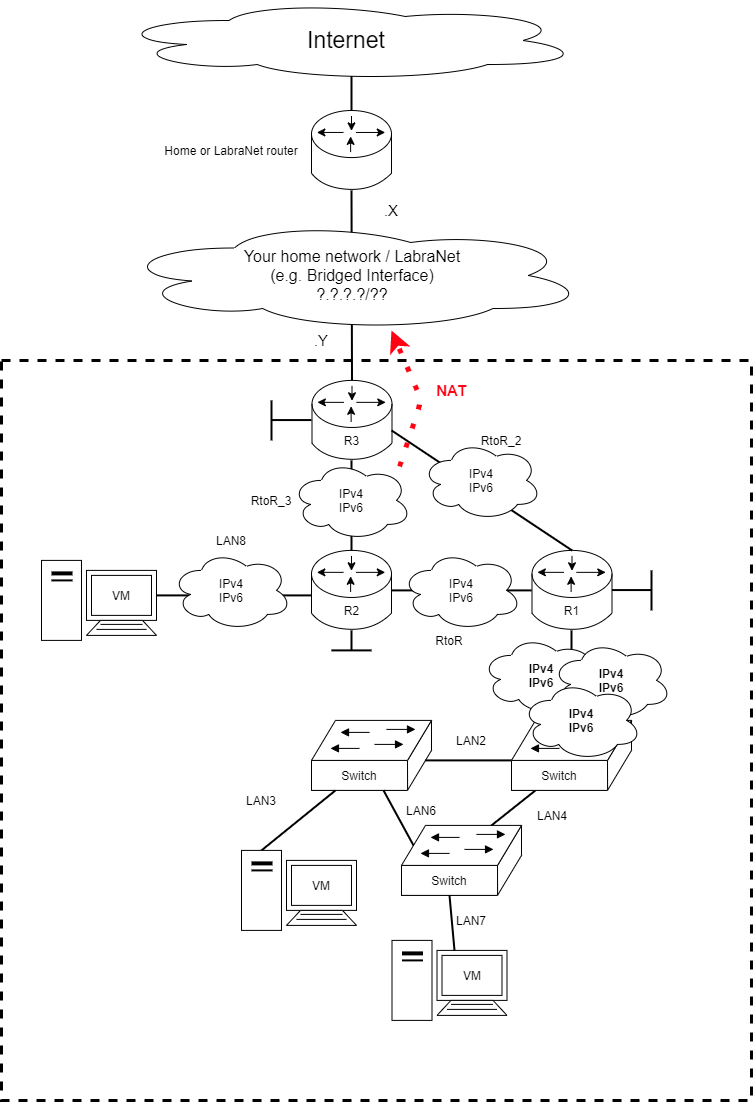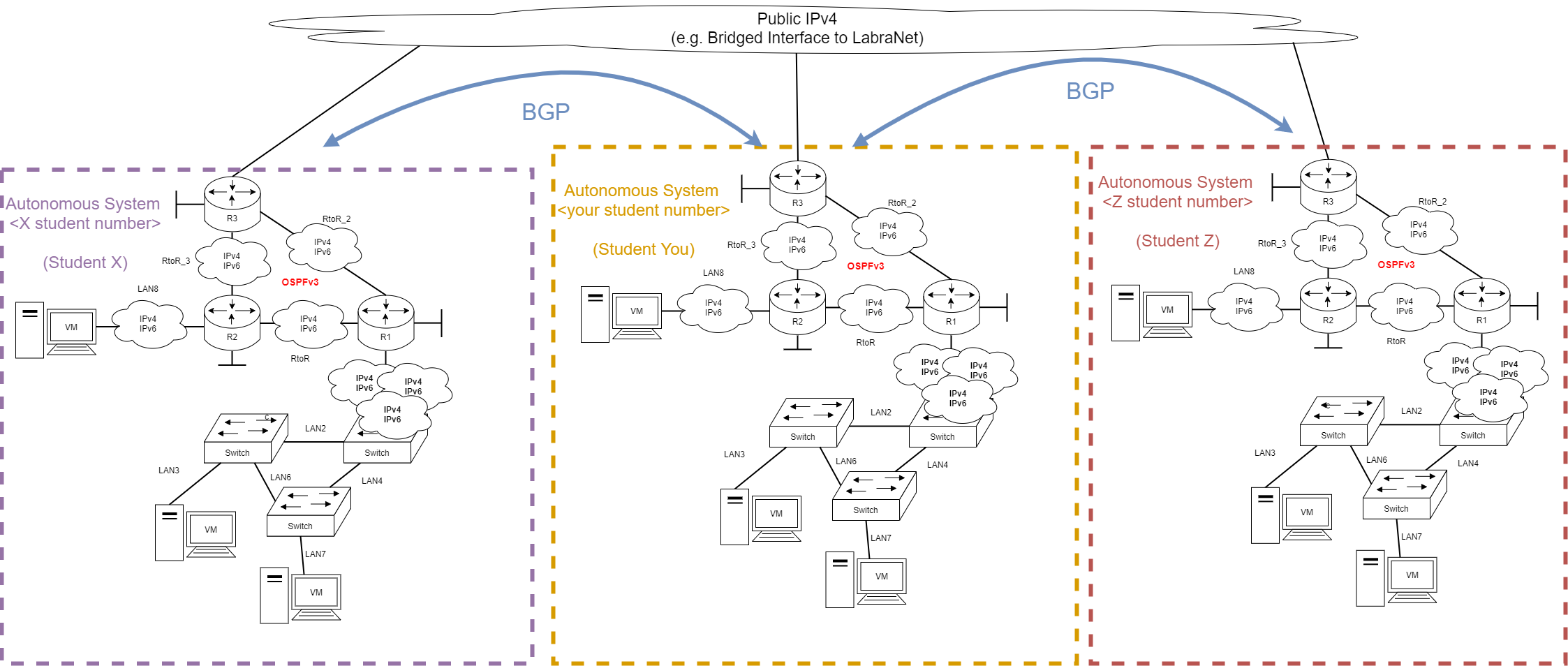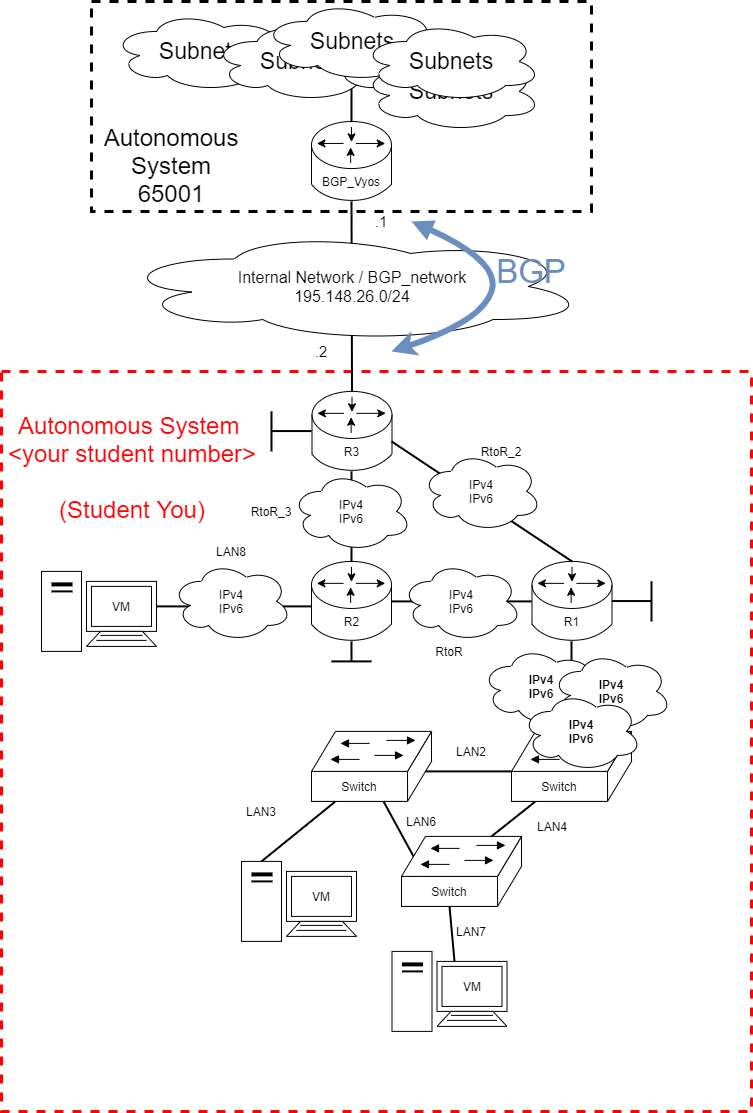E17 Welcome to the Internet I'll be your guide
 Back to the Material: Border Gateway Protocol
Back to the Material: Border Gateway Protocol
These videos are still in Finnish
Video: Instructions for E17
3 different options to complete the exercise
- Connect your topology to the Internet (IPv4 only)
- Connect your topology to another students topology
- Connect your topology to an imported BGP vyos
All are of same value, thus select which one you will do.
Topology
Based on your options, your topology is one of the following (click the tabs):
Exercise Assignment
Based on your options, your assignment is one of the following (click the tabs):
Connect your topology to the Internet (IPv4 only)
- Investigate your home network (or LabraNet classroom) IPv4 address range.
- Update its information to your logical topology
- Change your R3 adapter (previously "public") to "Bridged Interface"
- Update the IPv4 configuration of the Interface
- Make sure your NAT configuration is set towards the bridged interface
- Make a default route on R3,
set protocols static route 0.0.0.0/0 next-hop <home/labranet router IPv4 address>towards the "Internet"- Use the command
set protocols ospf default-information originate metric-type 2on R3, commit, save and reboot the device (unfortunately this requires a reboot :()
- Use the command
- Update your DHCP servers (on all the Routers) to have the DNS server option:
set service dhcp-server shared-network-name <name> subnet <subnet> dns-server 1.1.1.1 - Test your connectivity to the Internet on
Lubuntu VMthroughpingandtraceroute(e.g. towww.jamk.fior8.8.8.8) and you can maybe even browse the world-wide-web(!?) - Document the results
Connect your topology to another students topology
- Make sure you and your comrade are on the same Local Area Network (e.g. LabraNet Classroom)
- Change both your R3 adapters (previously "public") to "Bridged Interface"
- Agree on a public IPv4 subnet & addresses to be used
- Make a BGP neighborship by using your student numbers as AS numbers
- long student number -> use the whole student number (e.g. 2001234 -> AS 2001234)
- short student number -> use only the numbers and discard the letter (e.g. AA1234 -> AS 1234)
- Redistribute all of your OSPF networks to each other through BGP
- Verify that your routes are being received on both R3's
- Investigate the
bgp show commandson what are the metrics to each of the subnets - Investigate the traffic between your topologies by
pingandtraceroute - Document the results to the repository
Tip: You can have as many friends in the BGP as you want
It just requires more configuration, based on your BGP topology
Danger: step 4 FYI
I know private IPv4 subnet advertisement through BGP isn't best practice, but this isn't the Internet
We are just studying how to interconnect two exercise networks to one another
Connect your topology to an imported BGP vyos
- Import BGP_vyos from this link
- Include all the MAC addresses of adapters
- If you fail this, change the MAC of the Adapter1 to:
080027fc19cb
- Change your R3 adapter (previously "public") to "Internal Network/BGP_network"
- Use the IPv4 address 195.148.26.2/24 on your R3
- You can verify on that device that you can reach 195.148.26.1 through
ping
- Make a BGP neighborship with BGP_vyos by using your student numbers as AS numbers
- You will have to update BGP_vyos on `set protocols bgp 65001 neighbor 195.148.26.2 remote-as
- The username & password is the one we are used to on the course
- You will have to update BGP_vyos on `set protocols bgp 65001 neighbor 195.148.26.2 remote-as
- Redistribute all of your OSPF networks on your R3 to your BGP AS
<student number> - Verify that your routes are being received on both routers
- Investigate the
bgp show commandson what are the metrics to each of the subnets - Investigate the traffic between your topologies by
pingandtracerouteto- 11.104.8.1
- 11.201.203.1
- 11.157.1.0
- Document the results to the repository
Danger: step 4 FYI
I know private IPv4 subnet advertisement through BGP isn't best practice, but this isn't the Internet
We are just studying how to interconnect two exercise networks to one another
Back to the Schedule?
License
This course and its materials are written by Karo Saharinen and licenced by Attribution-NonCommercial-NoDerivatives 4.0 International (CC BY-NC-ND 4.0) license.